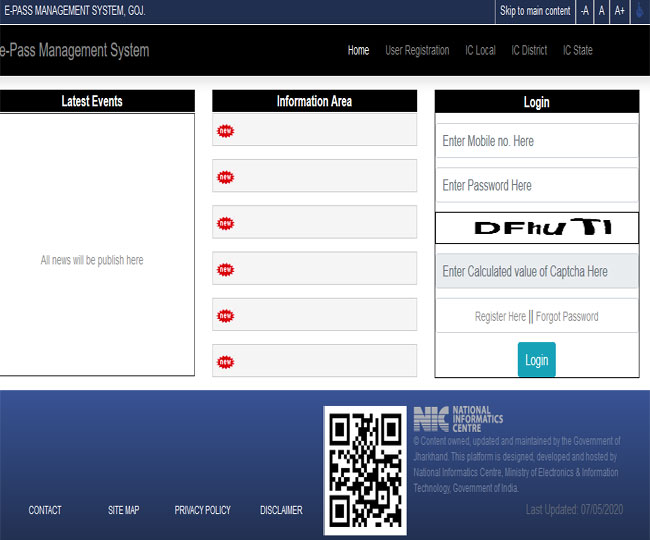JBVNL Jharkhand: Jharkhand Electricity Distribution Ninag Ltd. There is a Jharkhand government power company, which looks after the power supply of the entire Jharkhand state. This company does the work of meeting the electricity consumption in Jharkhand. JBVNL started functioning in the year 2014. Presently the company has more than 32 lakh registered consumers. The entire Jharkhand has been divided into a total of 7 supply areas. These are as follows – HT, LTIS, DS, NDS, IAS etc.
In Hindi: झारखंड बिजली वितरण निनाग लिमिटेड झारखंड सरकार की एक बिजली कंपनी है, जो पूरे झारखंड राज्य की बिजली आपूर्ति की देखरेख करती है। झारखंड में बिजली की खपत को पूरा करने का काम ये कंपनी करती है. जेबीवीएनएल ने वर्ष 2014 में काम करना शुरू किया था। वर्तमान में कंपनी के पास 32 लाख से अधिक पंजीकृत उपभोक्ता हैं। पूरे झारखंड को कुल 7 आपूर्ति क्षेत्रों में बांटा गया है। जो इस प्रकार हैं- एचटी, एलटीआईएस, डीएस, एनडीएस, आईएएस आदि।
Also, Read- How many Districts in Jharkhand, जाने Jharkhand का भूगोल, Economy, Food, Culture, Art और Tourism… Read More
Jharkhand Bijli Vitran Nigam Limited Electricity Bill Summary
| Name | JBVNL Jharkhand |
| संबधित विभाग / कंपनी | झारखंड बिजली वितरण निगम लिमिटेड |
| संबधित राज्य | Jharkhand |
| रेजिस्टर्ड उपभोक्ता | 32 लाख से अधिक। |
| लाभार्थी | झारखण्ड के लोग |
| कार्य | बिजली आपूर्ति / बिल |
| Official Website | https://jbvnl.co.in/ |
How to View Jharkhand Electricity Bill Online (By Official Website)?
Bijli Bill Jharkhand: Any resident of Jharkhand state can check his electricity bill online through his mobile or laptop. For this, they have to follow some steps given below.
- Step-1 Open the official website of JBVNL.
- To check Jharkhand Electricity Bill, first of all, you have to visit the official website of Jharkhand Bijli Vitran Nigam Limited.
- You can also visit its official website by clicking on the link given here.
- Step-2 Go to the Online Bill Payment option.
- After coming to the home page of the JBVNL website, you will get options somewhere here.
- You have to choose the online bill payment option here or click on this option.
- Step-3 Fill in the customer details (Consumer Number).
- After clicking on the online bill payment option, the next page will open in front of you.
- Here you have to choose one option from the consumer number or bill number option on the search by option.
- After that select your region. In the next option, you have to enter your consumer number/bill number, which you have selected above.
- Finally, click on Please submit option.
- Step-4 Verification of electricity bill.
- You will now see your month-wise bill summary in front of you. Verify your electricity bill.
- If you click on the view option in front of month-wise details then you will see the detailed bill.
- In this way, you can check your electricity bill.
Also, Read- Netarhat Jharkhand, Origin और History, Chotanagpur की रानी (Netarghat) कैसे पहुँच सकते हैं?… Read More

झारखंड बिजली बिल ऑनलाइन कैसे देखें (आधिकारिक वेबसाइट द्वारा)?
बिजली बिल झारखंड: झारखंड राज्य का कोई भी निवासी अपने मोबाइल या लैपटॉप के माध्यम से अपना बिजली बिल ऑनलाइन चेक कर सकता है। इसके लिए उन्हें नीचे दिए गए कुछ स्टेप्स को फॉलो करना होगा।
- स्टेप-1 जेबीवीएनएल की आधिकारिक वेबसाइट खोलें।
- झारखंड बिजली बिल चेक करने के लिए सबसे पहले आपको झारखंड बिजली वितरण निगम लिमिटेड की आधिकारिक वेबसाइट पर जाना होगा।
- आप यहां दिए गए लिंक पर क्लिक करके इसकी आधिकारिक वेबसाइट पर भी जा सकते हैं।
- स्टेप-2 ऑनलाइन बिल पेमेंट ऑप्शन पर जाएं।
- जेबीवीएनएल की वेबसाइट के होम पेज पर आने के बाद आपको यहां कहीं विकल्प मिलेंगे।
- आपको यहां ऑनलाइन बिल भुगतान विकल्प को चुनना होगा या इस विकल्प पर क्लिक करना होगा।
- चरण-3 ग्राहक विवरण (उपभोक्ता संख्या) भरें।
- ऑनलाइन बिल पेमेंट ऑप्शन पर क्लिक करने के बाद आपके सामने अगला पेज खुल जाएगा।
- यहां आपको सर्च बाय ऑप्शन पर कंज्यूमर नंबर या बिल नंबर के विकल्प में से किसी एक विकल्प को चुनना होगा।
- इसके बाद अपने क्षेत्र का चयन करें। अगले विकल्प में आपको अपना उपभोक्ता नंबर/बिल नंबर डालना है, जिसे आपने ऊपर चुना है।
- अंत में प्लीज सबमिट ऑप्शन पर क्लिक करें।
- चरण-4 बिजली बिल का सत्यापन।
- अब आप अपने सामने अपना माहवार बिल सारांश देखेंगे। अपना बिजली बिल सत्यापित करें।
- यदि आप माहवार विवरण के सामने व्यू विकल्प पर क्लिक करते हैं तो आपको विस्तृत बिल दिखाई देगा।
- इस तरह आप अपना बिजली का बिल चेक कर सकते हैं।
How to check the electricity bills through JBVNL eZy-bZly App or Android Mobile App?
Apart from checking your electricity bill through the official website, you can also check your electricity bill through its mobile app. For this, you must first download a JBVNL eZy-bZly mobile app on your mobile. Following are the step-by-step processes to install JBVNL eZy-bZly.
Step-1
- First, download JBVNL eZy-bZly App.
- To install the Android mobile application on your mobile, first of all, go to the Google Play Store of your mobile.
- Type JBVNL eZy-bZly app in the search box of the play store.
- After this identify the official app and click on it, in this way its official app will be installed on your mobile.
- You can also download this app through the direct link given here.
Step-2
- Register your mobile number in the mobile app.
- You had installed its mobile app till the previous step, now you open this application.
- You have to provide your mobile number, email id, name etc details in JBVNL eZy-bZly app. After this, it will be verified through an OTP.
- After OTP verification, your registration process will be completed.

Step-3
- Now select the Electricity Bill option.
- After the completion of the registration process, now its official application has been opened on your mobile. You’ll find options somewhere in here.
- Here now you have to select the electricity bill option.
Step-4
- Give details of Sub Division and Consumer No.
- Now after selecting the Electricity Bill option, the next screen will appear in front of you. Here first you have to select your sub-division, after that, you have to write your consumer number.
- Now click on the Fetch Bill option.
Step-5
- Verify the electricity bill.
- After clicking on the Fetch data option, now your bill will appear on the screen in front of you.
- In this way, you can check your Jharkhand electricity bill through the mobile app.
How to pay Jharkhand’s electricity bill?
- To pay Jharkhand’s electricity bill online, first, visit its official website jbvnl.co.in.
- On the home page of jbvnl.co.in, click on the Online Bill Payment option.
- On the new page, select the bill search type (Consumer No / Bill No), then select your area.
- Now enter your consumer number or bill number, and finally press the Please submit button.
- Now the details of your bill will appear on the screen in front of you, in which basic details and current dues will be visible.
- After this, you have to click on the view option near Monthly wise billing details to pay the bill.
- You will now see three options in the payment section, such as – first print, second online payment and third NEFT / RTGS Payment.
- Here you have to choose the second option online payment option. After clicking on online payment, you will see the bill amount.
- After this, now you click on the pay now option. Here you can choose the mode of payment at your convenience. Like – UPI, Net Banking, Wallet etc.
- In this way, you can pay the Jharkhand electricity bill online.
How to register as a user on the website?
- Visit the official website of jbvnl.co.in. Click on the User Registration option on the home page.
- Now a form will open in front of you.
- Fill in all the information asked in the form like name, email id, mobile number, district and captcha code carefully and press the Register button.
- In this way, your registration will be done on the website of Jharkhand Electricity Distribution Company. You will receive a user ID and password on your email ID and mobile number.
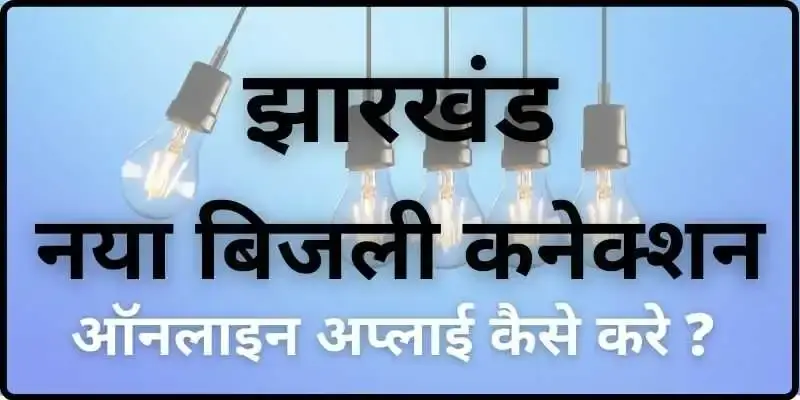
How to apply for a new electricity connection in Jharkhand?
- To apply online for a new electricity connection in Jharkhand first visit its official website.
- Go to the New Connection option in the Consumer Services section on the home page, there select the LT, LTIS and HT options.
- Note – Before coming here, we had told you above how to create a user ID, first you have to create a user ID.
- After this, you have to log in with your user id and password.
- A form will open in front of you, and all the information sought in the form will have to be filled in carefully.
- All the necessary documents like – identity cards, photographs, ownership documents etc, have to be uploaded.
- Finally, click on the I agree and finish option, after finishing the prescribed fees will have to be paid.
- In this way, the process of your new connection will be completed. In a few days, the employees of the electricity department will come to your house and install the connection.
JBVNL Jharkhand Contact Number
Here we have tried to give all the information related to Jharkhand Electricity Bill, but if you are still facing any problems related to Jharkhand Electricity Bill, then you can contact us at the contact number given below.
| Consumer Helpline Number | 1912 |
| Toll-Free Number | 1800-345-6570 / 1800-123-8745 |
| email ID | contactus@jbvnl.co.in |
Suggested Link:- National Scholarship Portal
@Ron